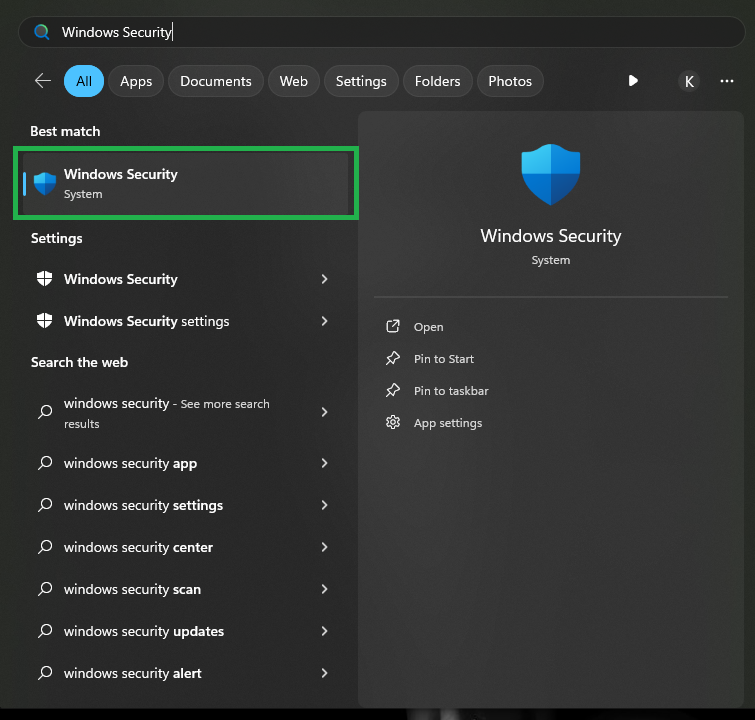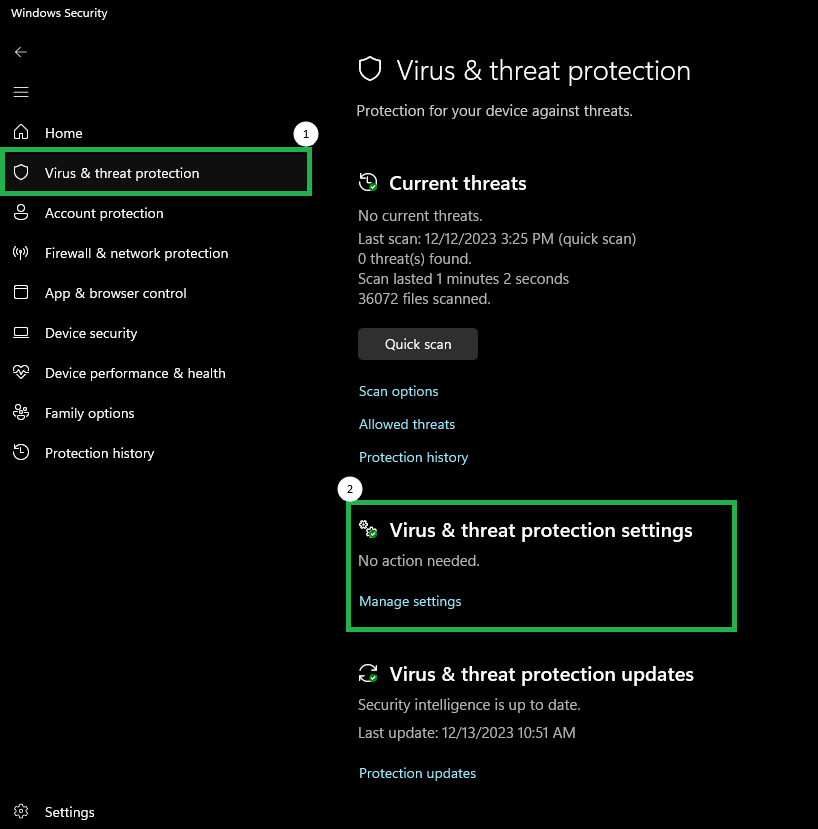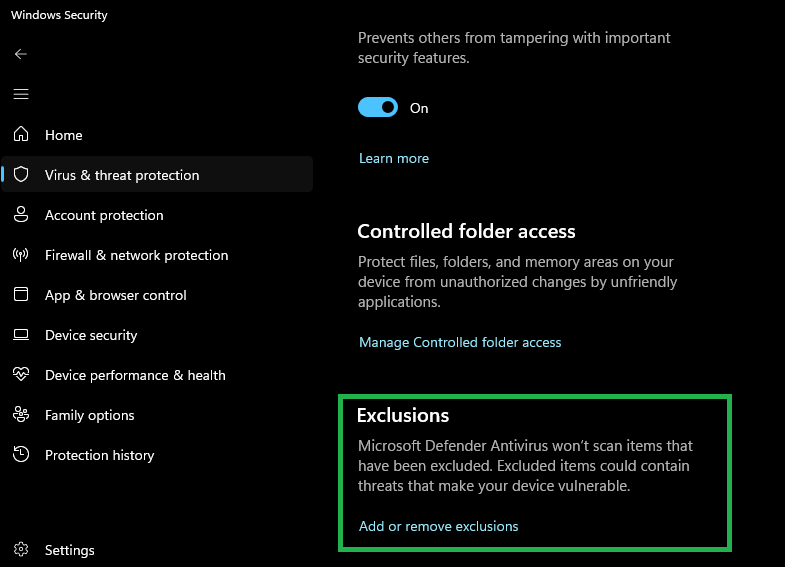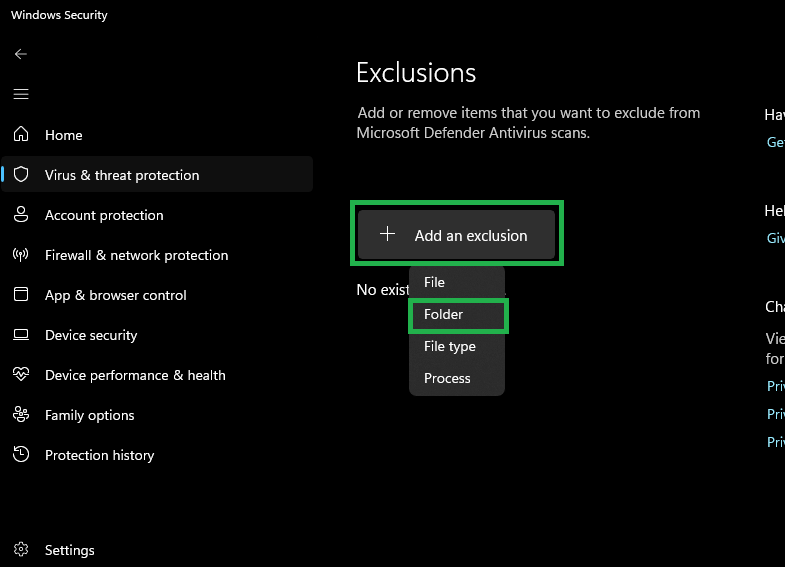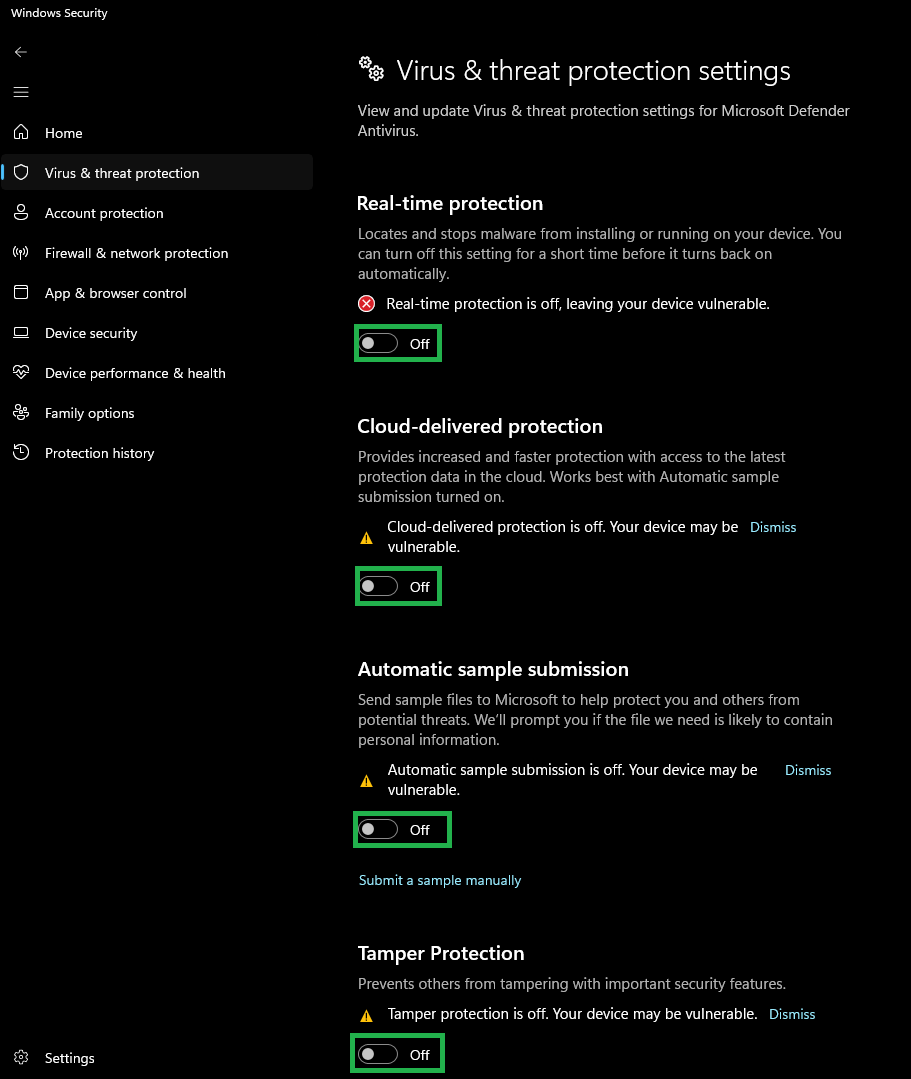FAQ
General
Main window
Ready macros
Macro editor
Profile
Settings
Creating a macro
Frequently asked questions
What is Keyran?
It is a multifunctional program for creating, editing and running macros on any keyboard and mouse.
Where can I download the Keyran software?
The Keyran software can be downloaded from the official site.
System requirements
1. Installer file size: 3.4 MB
2. OS: Win 7/Win 8/Win 8.1/Win 10/Win 11
3. Microsoft .NET Framework 4.5
2. OS: Win 7/Win 8/Win 8.1/Win 10/Win 11
3. Microsoft .NET Framework 4.5
Are there viruses in the program?
No.
You can check the program for viruses independently on the Virustotal service, which specializes in this task. However, from update to update, it may give false positive results from lesser-known antivirus software. This happens due to frequent program updates and the slow response of lesser-known antivirus software, the response of which sometimes has to be awaited for up to 30 days, while updates can be released much more often.
And:
You can check the program for viruses independently on the Virustotal service, which specializes in this task. However, from update to update, it may give false positive results from lesser-known antivirus software. This happens due to frequent program updates and the slow response of lesser-known antivirus software, the response of which sometimes has to be awaited for up to 30 days, while updates can be released much more often.
And:
- The program developer is a legal entity;
- SP Zerkalii Oleg Olegovich TIN 503125071197 PSRNSP 320508100184970 is an officially registered person who has all the necessary documents, rights and obligations in accordance with the law.
- The program has a Certificate of State Registration with Rospatent;
- This means that the program has been officially registered and has received a certificate from the government agency responsible for registering intellectual property.
- The program is officially registered with the Federal Service for Intellectual Property;
- This means that the program has received official permission and protection from the federal intellectual property service.
- The program is signed with an Extended Validation (EV) Code Signing Certificate issued by the renowned certification authority GlobalSign;
- This means that the program has a digital signature, which certifies the authorship of the program and confirms its authenticity. An enhanced certificate is issued only to a legal entity and cannot be issued to an individual. To check the certificate, just right-click on the exe file of the program and in the Digital signature column there will be information about the certificate. In addition, information about the author is displayed every time the program is launched if User Account Control (UAC) is enabled in the system.
- The developer is a trusted partner of the Kaspersky and Avast antivirus laboratories;
- This means that we are registered as software developers and can release software products to the market without fear of false positives from these antiviruses.
Free software or not?
You can use the program every day for free for a limited time. To remove the restriction, you need to activate a license key, which you can get for free by performing certain tasks that benefit the project, for example, by uploading macros to a common database. Or buy a license key: View tariff plans.
How to activate a free demo period?
Go to the main screen of the program, then go to the license manager (icon at the bottom left).
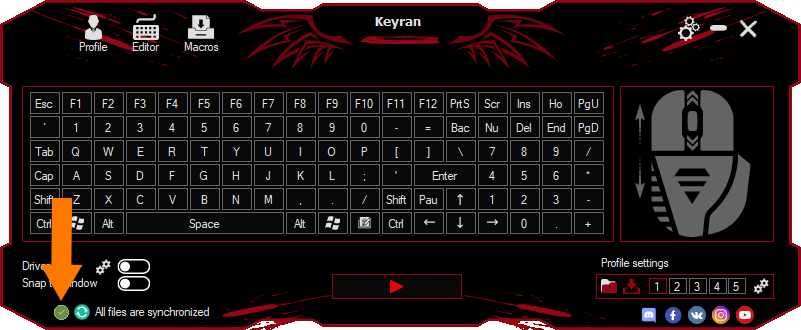
Then click on the button "Get the key for free".
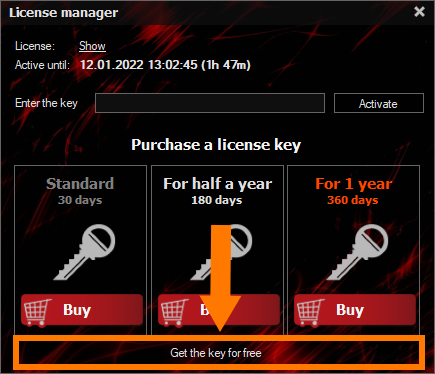
In the window that appears, we find the line "+2 hours, issued daily, without completing tasks" and click on the "Get" button.
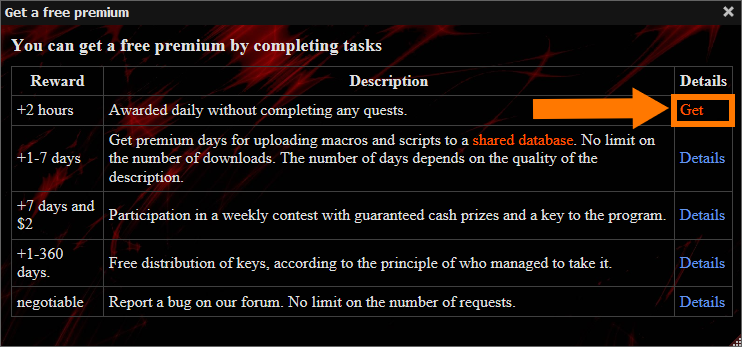
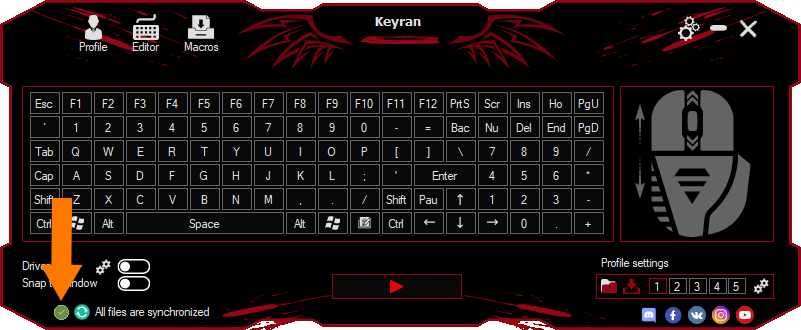
Then click on the button "Get the key for free".
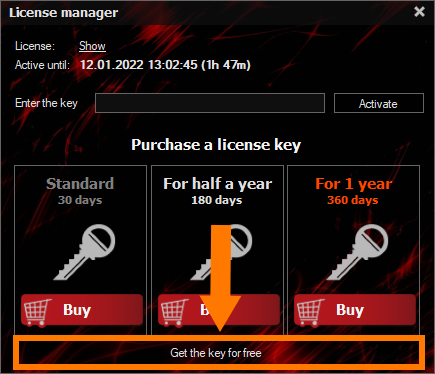
In the window that appears, we find the line "+2 hours, issued daily, without completing tasks" and click on the "Get" button.
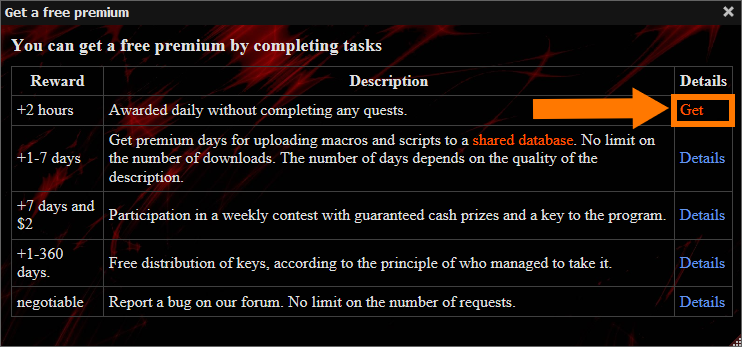
Where and how to buy a license for the program?
The license can be purchased on the official website of the program in a special section.
Check out the tariff plans.
I can't pay for the key.
How to make a refund for a paid key?
A refund is possible after purchasing a license key in cases where the license key has not yet been activated in the program and more than 30 days have not passed since the purchase. In case of disputes, please contact the technical support mail [email protected] specifying the details payment. To avoid erroneous payments, before purchasing a key, please use a free demo period to decide whether the program is suitable for your purposes or not.
How to activate a purchased license?
Run the program => In the lower left corner, click on the red icon "license manager" => Enter the key in the window "enter the key" => Activate => Wait 20-30 seconds => We use

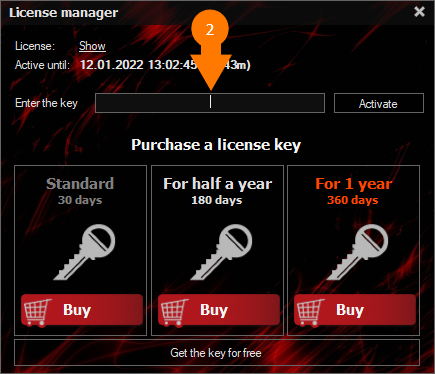

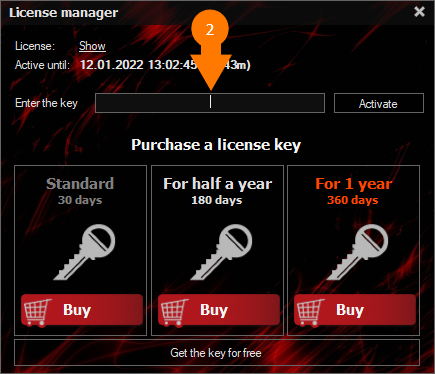
I enter the purchased key into the license window, writes "wrong key".
In this case, you need to format the key text, namely:
- Copy key;
- Paste it into notepad;
- Copy the key from the notepad;
- Paste into the license activation window.
When paying, I indicated the wrong mail, what should I do?
Previously purchased keys are located in this section of the site: https://keyran.net/en/buy/?purchases
To change the incorrect mail, write the following data in your private messages to the administrator:
- Your SUPPORT ID
- Purchase receipt
- Incorrect mail specified during purchase
- Mail that is valid
What is a Support ID?
Support ID is a unique identifier. This code is located on the main screen of the program in the upper right corner, it is needed to contact the support team of the program, all you need to do is copy (Right Click) and send it to any available moderator.
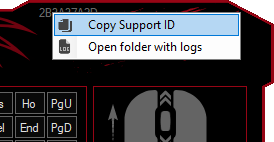
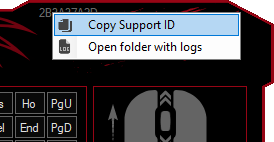
How do I get free premium access?
To get free premium access from the program, you just need to be active in the program community, complete tasks of administrators and moderators, as well as follow contests and giveaways on our forum.
Is it allowed to use in games?
Before using the program in any game, you need to familiarize yourself with the rules of this game. Most games allow moderate macros, but some games may not be as loyal. It is better to check whether the use of macros in a particular game is allowed in the technical support of this game.
Why didn't I get premium access for posting a macro in a common database?
The publication of a macro does not meet certain criteria:
- The macro has been copied;
- The name of the macro is incorrect and not informative;
- The description is made with errors, not informative, the words parasites, mats, etc. are present;
- The macro was previously published in the general database, for re-publication the premium is not charged;
- The macro has a non-working structure, or is empty, and the rotation of the macro does not match the description.
When will my macro be checked?
Macros are checked by a moderator several times within 24 hours.
After the macro is checked, a notification about the approval or rejection of the macro with a comment from the moderator will be sent to your private messages on the program forum.
License days for an approved macro are credited automatically.
After the macro is checked, a notification about the approval or rejection of the macro with a comment from the moderator will be sent to your private messages on the program forum.
License days for an approved macro are credited automatically.
What to do if the program does not work in the game?
First of all, make sure you are doing everything right:
- Make sure there is no long delay at the start of the command in the macro;
- Make sure you are using the correct hotkey mode;
- Make sure you hit the start button to activate Key Tracking;
- Try to use anchored and non-anchored to window mode;
- Check the functionality of the program in notepad;
- Turn on the "Use driver" function;
- Run the program in incognito mode;
- Run the program without incognito mode;
- Reinstall the program to a new location on your hard drive;
- Perhaps it makes sense to try another macro for performance, or try to write the simplest macro yourself and test it in the game;
Is there a ready-made macro for my game?
All publicly available macros are stored in the "macros" section of the program.
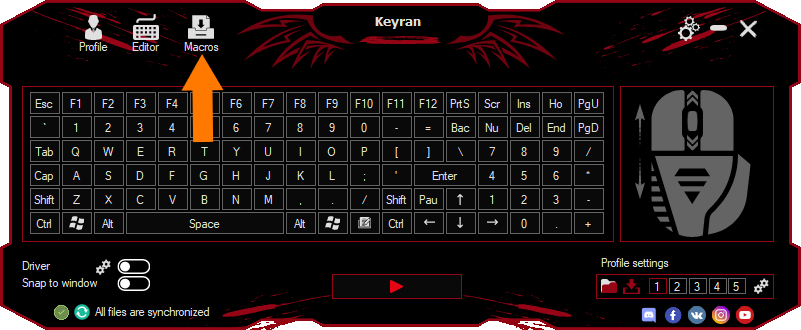
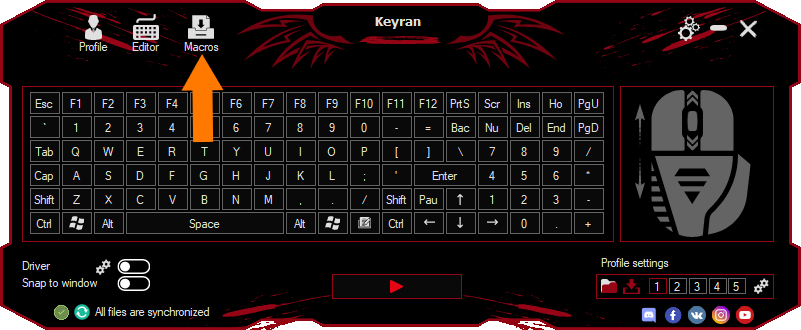
Also, with ready-made macros, you can familiarize yourself on our official website in the macros section.
How to upload your macro to a common database?
Run the program => Go to the macro editor => Select the macro you want to send for review => In the lower left panel, click on the cloud icon with an arrow (Add to the general database) => Fill in the name, description, and also select the game from the list available => Publish
Also, we suggest that you familiarize yourself with this article, which will clearly tell you how to do this.
Who can help write a macro? Where to order a macro?
You just need to make a little effort and you will be able to write a macro yourself on a mouse or keyboard. Keyran does this quite easily. You can also simply record the required keystrokes from the keyboard and the program will repeat them exactly. If all the same does not work out, you can ask other users of the program for help on our forum or in Discord, perhaps someone from the users will be able to help you.
The program supports macros from Bloody gaming mice | A4tech? Does the program support AMC format?
Keyran supports macros from Bloody | A4tech gaming mice and keyboards and others working on the most popular * amc macro format. You can freely download such macros on the Internet and use them in the program, or write them yourself in the built-in editor. Macros written in the program editor can also be used in gaming mice.
The macro plays much more slowly, reducing the latency does not help.
It is necessary to turn off the function “Use minimum delay when pressing keys” in the program settings.
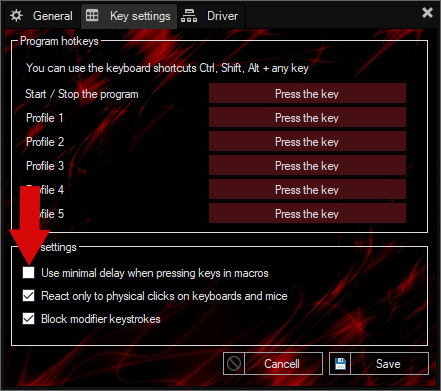
It is worth noting that with the option disabled, there will be no additional delay between the commands in the macro structure, this can critically affect the system's performance. To avoid such situations, make sure that there is at least some kind of delay between commands in the macro.
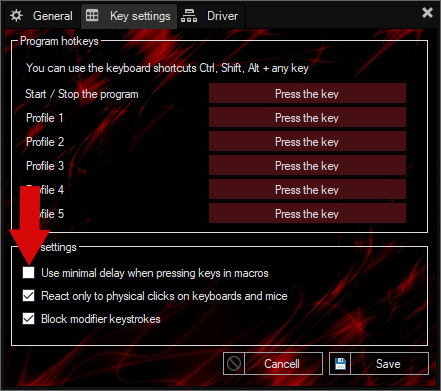
It is worth noting that with the option disabled, there will be no additional delay between the commands in the macro structure, this can critically affect the system's performance. To avoid such situations, make sure that there is at least some kind of delay between commands in the macro.
How to use the program from a remote desktop?
In the program settings, uncheck the "Respond only to physical clicks" checkbox. But keep in mind that the macro should not contain keys that are used on the virtual keyboard as hot keys, otherwise there will be a conflict and the program will work on its own macros.
How to run two macros at the same time?
Run the second copy of the program. This can be done quite simply, because we do not limit the number of active windows!
Can the program work with a minimized window?
Yes, the program can work with a minimized window, for this you need to select the mode with binding to the window and explicitly indicate which window you want to work with.
After installing the driver, the mouse and keyboard do not work.
In very rare cases, this can be, about which there is a corresponding notification in the program before installing the driver. This is some kind of incompatibility between the driver and the operating system. You can say you are lucky and unlucky. We are aware of this problem, but unfortunately we are not the driver developers and we cannot change it. In this case, as far as we know, only system recovery will help. You can try booting in safe mode, or you can do a restore before loading the operating system. Then you can use the program without installing a driver. If, at the system startup stage, forcibly shutting down the computer by holding the power button, then after 2-3 such shutdowns of Windows, start the recovery console, where in the Advanced settings you can select additional boot options and boot into safe mode or do a system restore.
What to do if the program does not start or gives an error?
Make sure NET Framework 4.5 is installed on your computer. It also happens that when the program starts, an error occurs with the text “Unhandled exception in application component. When you click Continue, the application will ignore the error and try to continue. " Most likely, the problem is that the operating system has disabled services that are necessary for the program to work correctly. These services need to be enabled. More often this is the "windows management instrumentation" service, but in order to determine for sure it is necessary to use the event log (EventLog) to see which service cannot be started and enable it. The event log is located along the path: Control Panel -> System and Security -> View Event Logs. What if the program says there is no connection to the server?
What if the program says there is no connection to the server?
If the program shows an error "there is no connection to the server", make sure that the site is accessible from your computer and that you are not blocked on the site or in the program or that maintenance work is not being carried out.
The program stops working after 10-15 minutes
Most likely, your system has a power saving mode, try setting the settings for high performance.
Doesn't skip anti-cheat games.
Some games struggle with this kind of programs, perhaps your game uses new protection methods for which a bypass has not yet been invented.
Snap to window does not work.
Probably the game uses anti-snapping protection methods. Use the program without being bound to a window.
What are points?
Points are the unique currency of our forum, they will be needed to open the heads (hidden blocks) with valuable prizes. Such hides can be accompanied by expensive pin codes for games, keys or other useful information.
How to earn points?
Be active on the forum, write messages, create topics, participate in contests. For example, for creating a topic, you are awarded 1 point, for a reply to a topic, 1 point is also charged, for daily entry, points are also charged, if you logged in every day for a week, you will be rewarded with points. More activity - more points!
How to exchange points?
The option to exchange points for license days in the program is available on the forum. In order to exchange points, go to the forum - https://keyran.net/forum/ next, find the noticeable button [exchange points for premium], after which a window will appear in which you will be offered to exchange your points for days:
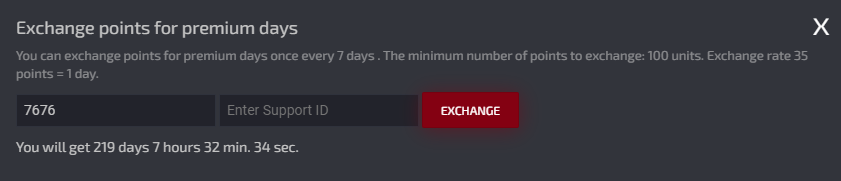
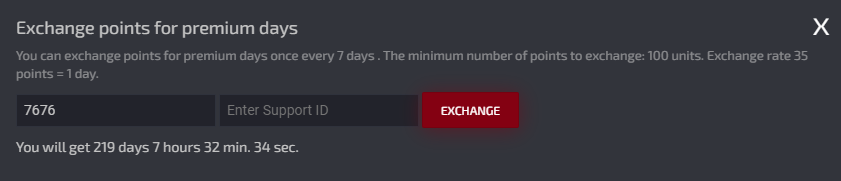
Why do I need a driver?
The driver is necessary for the correct operation of the program, where it can not work in normal mode. In most cases, these are games where macros do not work correctly, or do not work at all.
Learn more about the driver function
Learn more about the driver function
Why do I need incognito mode?
Incognito mode is necessary to mask the program in the system processes, simply put, the program becomes "invisible" to most of the anti-cheats in online games.
Learn more about the incognito function
Learn more about the incognito function
Where and how to view the program logs?
Logs are files that record and store data related to the work and errors in the program. There are several ways to find them.
Right-click on the Keyran shortcut and select «Open file location».
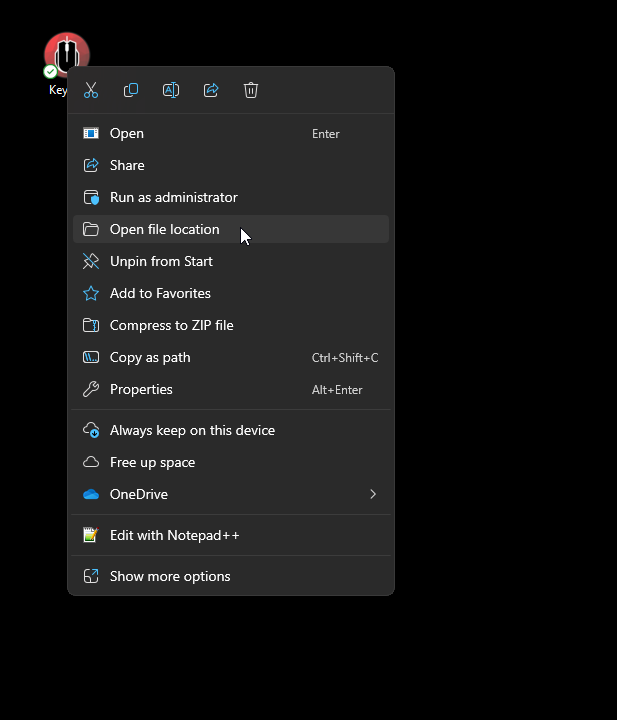
In the window that opens, we see the file all.log, this is the file you must send to the Administrator on request, if there is a problem with the program.
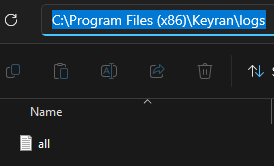
To view or download logs, you need to go to the main screen of the program, then in the upper right part, located support id, click on it, select the category "open folder with logs
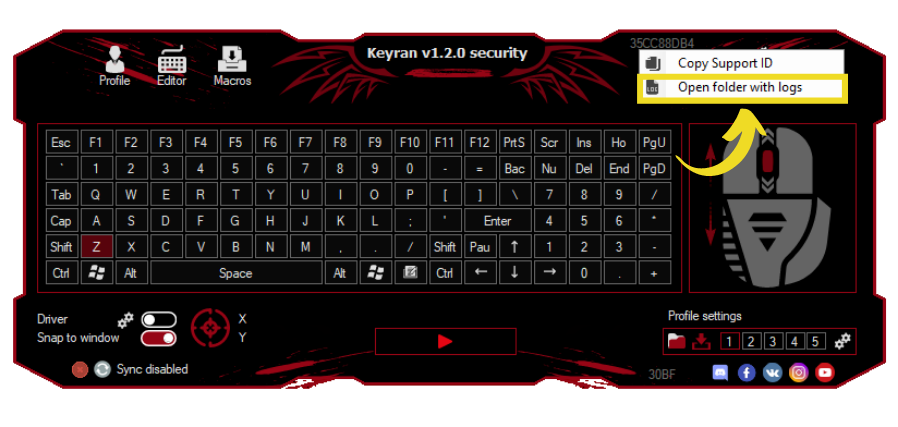
In the window that opens, we see the file all.log, this is the file you must send to the Administrator on request, if there is a problem with the program.
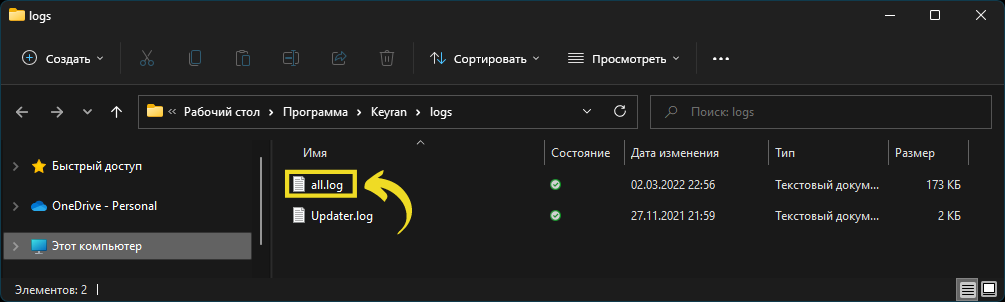
Method 1
Right-click on the Keyran shortcut and select «Open file location».
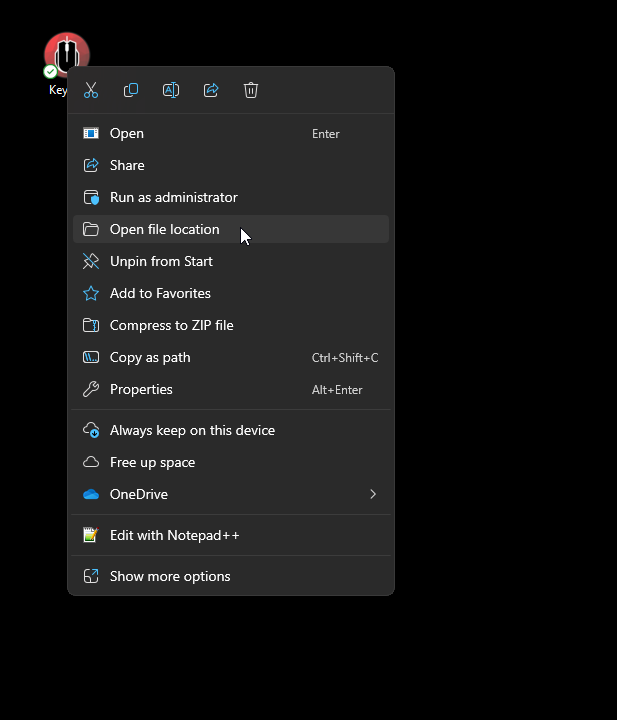
In the window that opens, we see the file all.log, this is the file you must send to the Administrator on request, if there is a problem with the program.
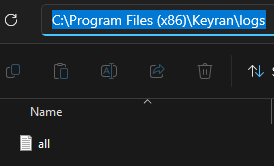
Method 2
To view or download logs, you need to go to the main screen of the program, then in the upper right part, located support id, click on it, select the category "open folder with logs
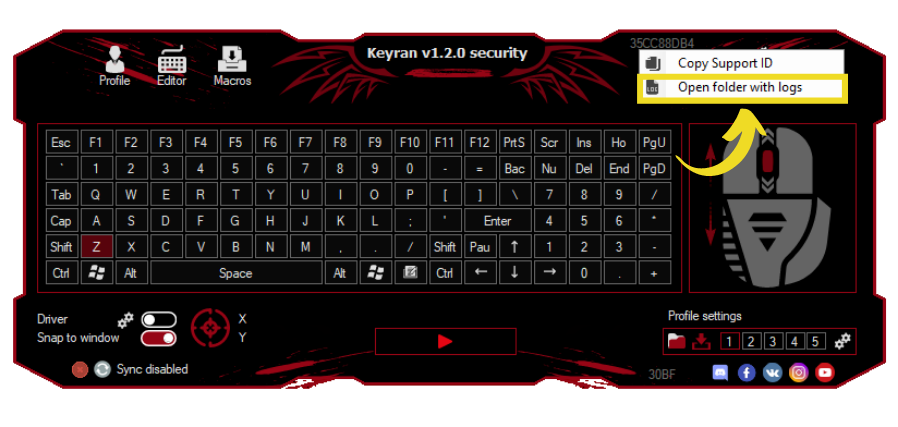
In the window that opens, we see the file all.log, this is the file you must send to the Administrator on request, if there is a problem with the program.
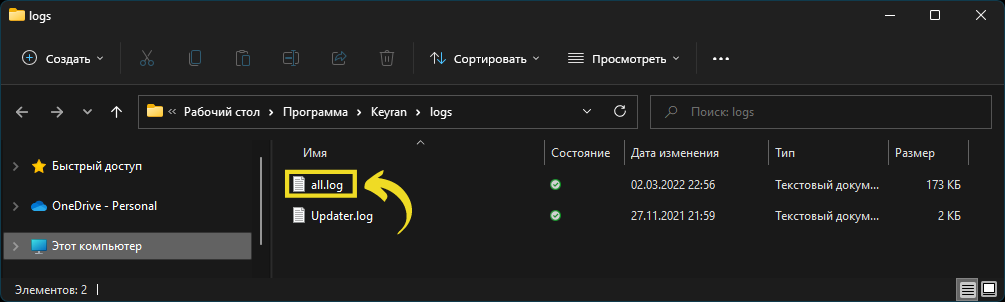
Macros are cheats or not?
Macros are not cheats. There is nothing illegal about macros - you simply run a legal algorithm of sequential actions by pressing a single key. You don't get additional advantages that your opponents don't have. It's just that your actions can be accurate and timely - stable and automated. You should not be afraid to use them. Especially since hundreds of thousands of players use them, and you might not have noticed. It's more convenient and interesting to play with them.