How to place a macro in a common base
General
Main window
Ready macros
Macro editor
Profile
Settings
Creating a macro
Publish a macro to a shared database
In order to place your macro in the common base of ready-made files, go to "Editor".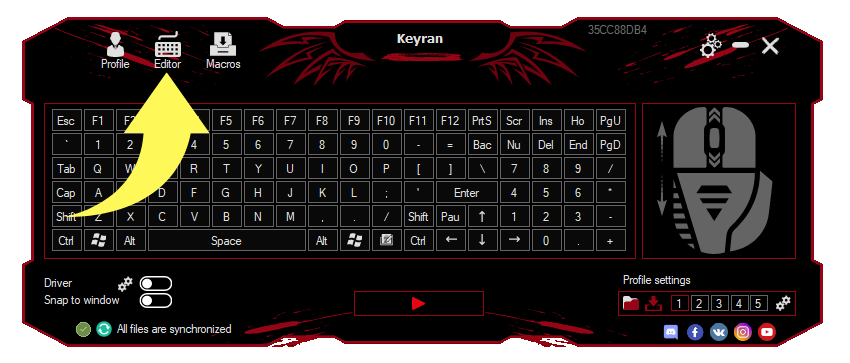
- Select the macro you want to upload to the shared database;
- Click the "Share/Extend" button.
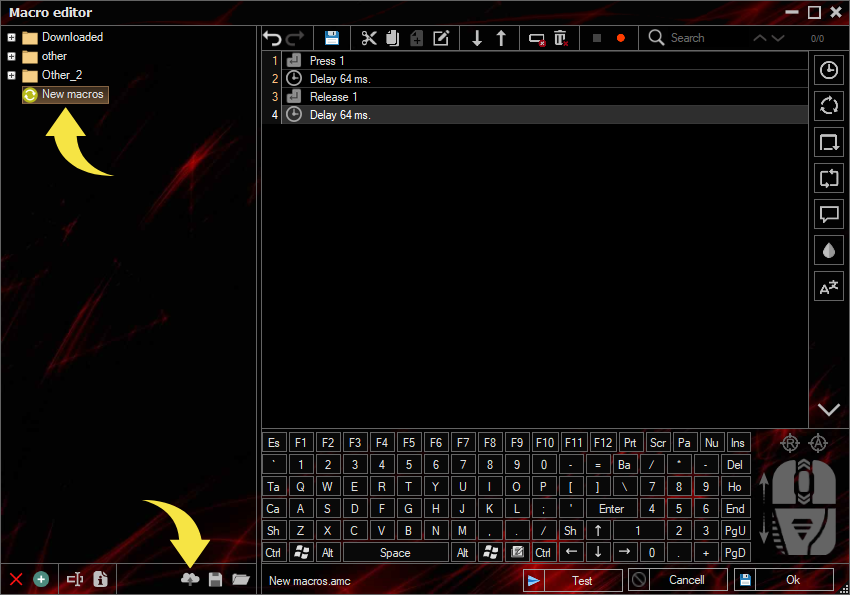
The file setup window will appear, you must perform the following steps:
- Enter the name of the macro;
- Select the category under which the macro was written;
- Describe your macro in detail and qualitatively;
- If desired, leave a comment for the moderator;
- Clicking on the button "Publish file in the database", thus you will send your macro for review by the moderator.
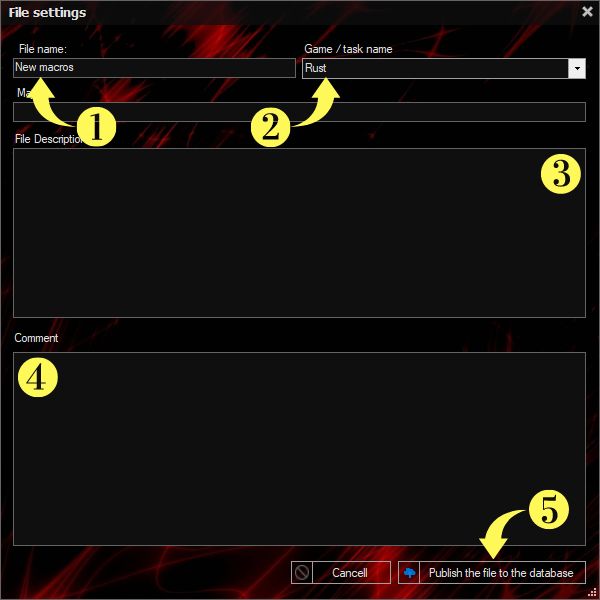
What you should know before submitting a macro for verification:
- Macros must be unique, with a unique description and name;
- The structure must be working;
- Macros will be reviewed within 24 hours by a moderator;
- After approval or rejection of your macro, you will receive a notification on the forum in the "PM";
- If your macro is approved, you will automatically receive 1 to 7 days of premium credit.