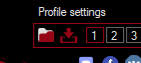General
Main window
Ready macros
Macro editor
Profile
Settings
Creating a macro
General information
In order to go to the program settings it is necessary to click on the corresponding icon in the main screen of the program.
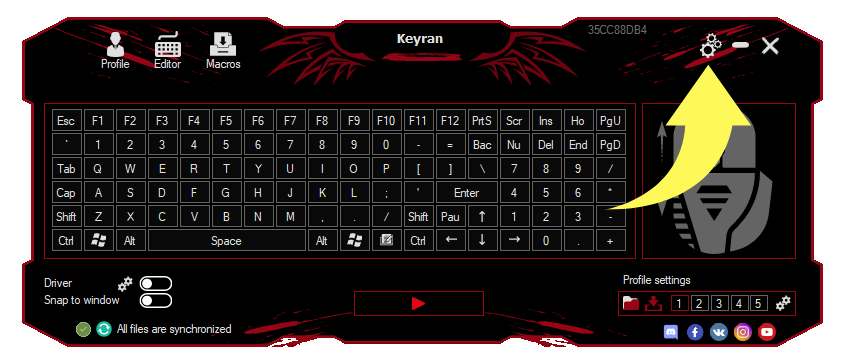
There are three sections available in the settings window:
- Basic;
- Keys;
- Mouse;
- Driver;
- VPN / Proxy
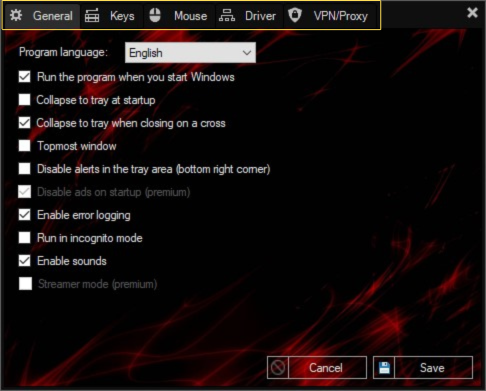
General
In this section it is possible to change the program language to Russian or English. There is also a number of options that allow you to individually customize the program.
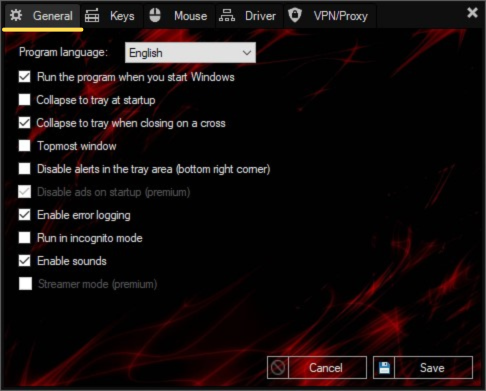
- Launches the program at Windows startup;
- Adds the program to the system's "Auto Loader".
- Minimize to tray on startup;
- When you click the "Start" button, the program will be automatically minimized to the Windows tray.
- Minimize to tray when the program is closed with a cross;
- When the program is closed, it will not close, but minimize to Windows tray.
- On top of all windows;
- The program window will always be on top of all open windows on the desktop.
- Disable notifications in the tray area;
- Pop-up notifications from the program will not be shown in the lower right corner.
- Disable ads on startup;
- Disable all ads and commercials in the program.
- Enable error logging;
- Obligatory option allowing you to keep a log of errors in the program.
- Run in incognito mode;
- Allows you to run the program in incognito mode; In this case the program process will be masked.
- Program Sounds;
- Enables or disables program start or stop sounds.
- Streamer Mode.
- A mode that removes all unnecessary inscriptions and information from the program, thereby using the program in a live mode will be safe.
Keys
In the "Key customization" section, it is possible to configure switching profiles with the help of hotkeys, stopping and starting the program with the help of hotkeys, as well as to make adjustments.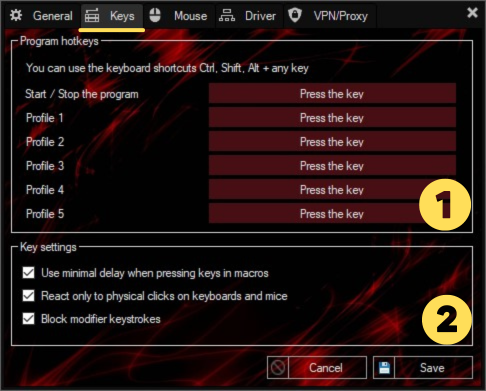
- Assignment and configuration of hotkeys, with which you can start and stop the program, as well as switch previously prepared program profiles.
- Key settings:
- Use a minimum delay when pressing keys in macros. When this feature is enabled, a minimum delay of 1 millisecond will be inserted between commands on the system level in a macro.
- Respond only to physical keystrokes of the keyboard and mouse. By activating this option the program will simulate keystrokes from the keyboard and mouse as realistically as possible.
- Block modifier keystrokes. When this option is active, the program prohibits the use of system keyboard shortcuts. (example WIN+D, ALT+TAB).
Mouse
- In the "mouse" section, the user is given the opportunity to activate the function of increased pointer accuracy. In this case, the built-in driver will be additionally used to move the cursor, this will be useful where moving by coordinates does not work with the disabled function.
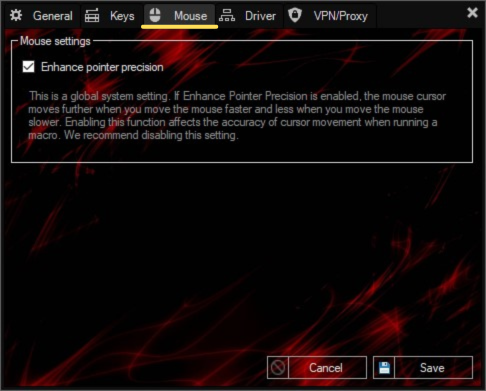
Driver
In the "Driver" section, you are prompted to install a driver that allows the program to work with simulated keystrokes close to the real keystrokes made by the user.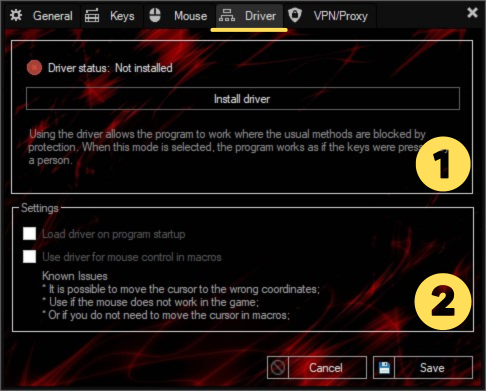
- Driver installation and removal area;
- Important to know! When installing the driver, there is a small chance of keyboard and mouse failure! In this case you need to enter safe mode with network driver support and remove the driver from the system, or roll back the system to an earlier period via safe mode.
- Mouse tuning;
- Additional option, which allows to correct the work of the cursor, where it works unstable, as well as in case of problems with mouse button presses, it is desirable to enable this function.
- To activate the driver, you need to switch the driver activation slider to the position "Enabled", on the main screen of the program.

Program profiles
In order to go to the profiles settings, you need to click on the icon on the main screen of the program, or go to the settings of the program in the appropriate section.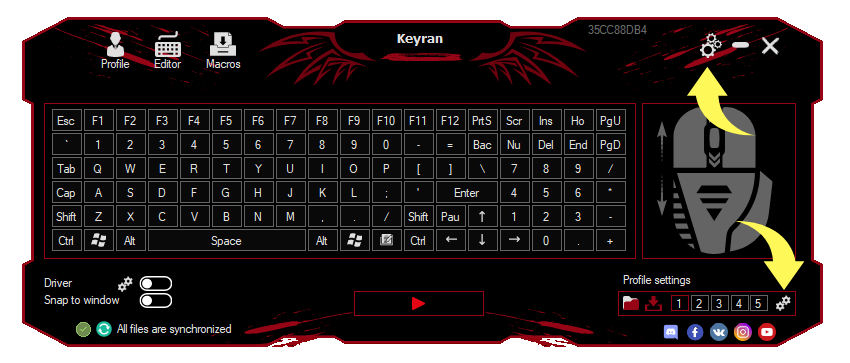
- In the window that appears, in the "Key customization" section, it is possible to configure the hotkeys, to switch between the configured profiles of the program.
- It is worth noting that you can assign keyboard shortcuts to hotkeys.
You can export and import configured profiles, for which there are icons on the main screen of the program, next to the profiles.