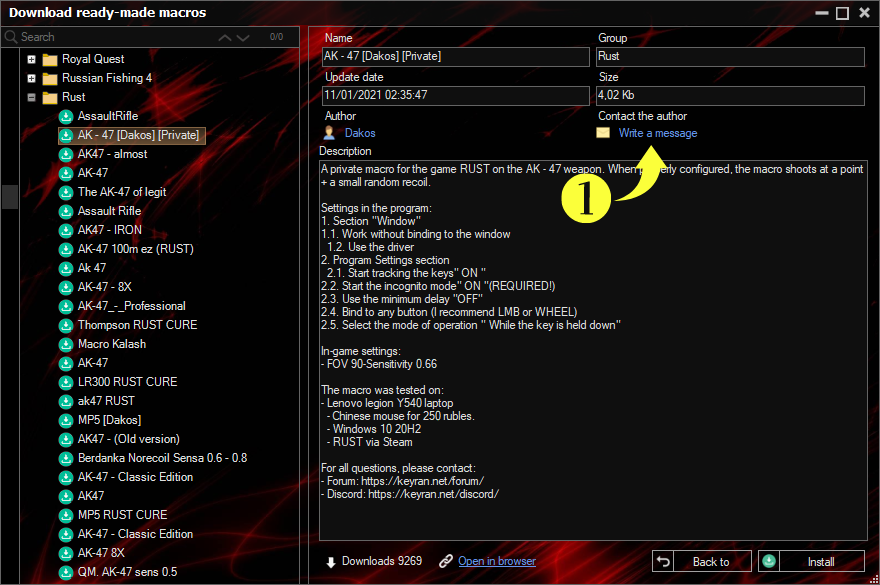Database of ready-made macros
General
Main window
Ready macros
Macro editor
Profile
Settings
Creating a macro
Video instruction
General information
To go to the database of ready-made macros, click on the appropriate icon "Macros".

In the macro database window, there are the main elements of navigation through the ready files, as well as the interaction with them.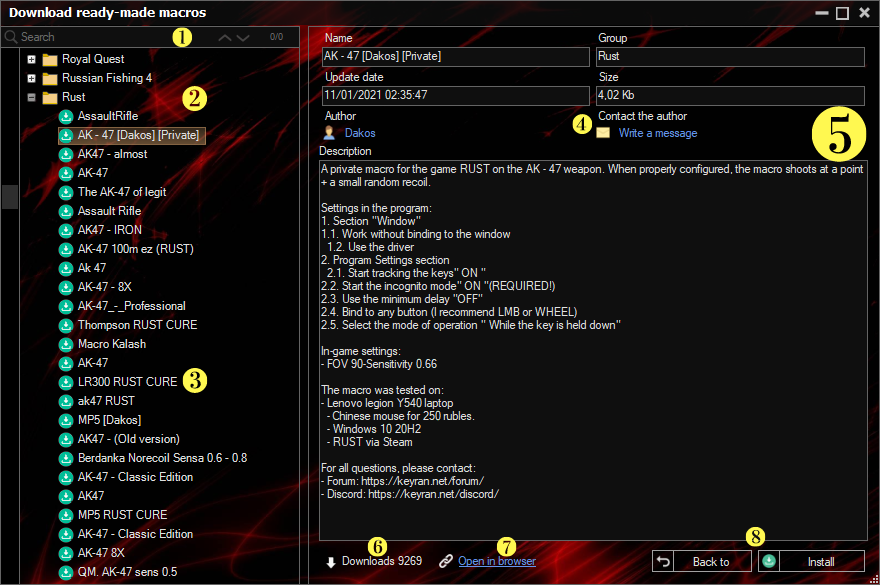
- Game search window;
- Categories of available games;
- List of available macros for the selected game;
- Feedback from the macro's author;
- General information and description of the macro;
- Macro statistics expressed in the number of downloads;
- Open a macro in the database site;
- Buttons "back" and "set macro".
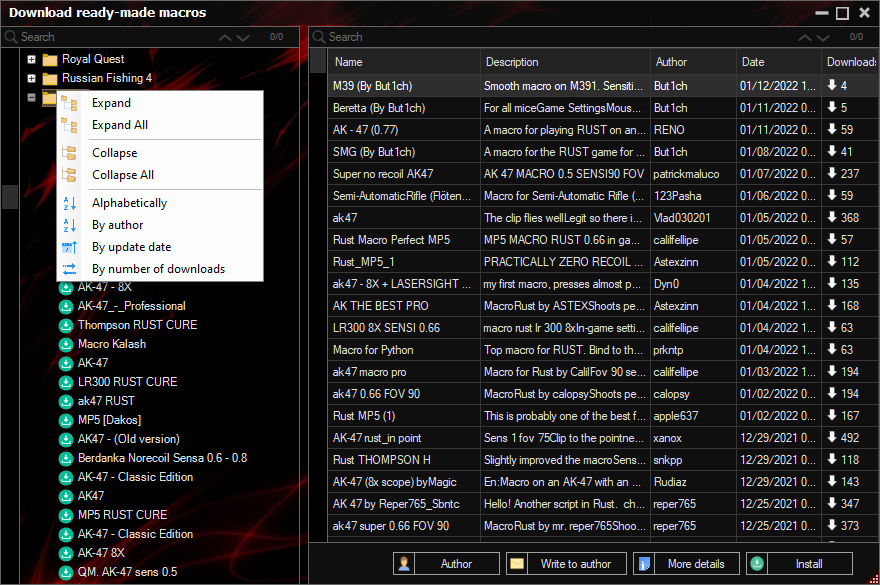
If you click on a macro from a game category, a context menu with the already known options appears.
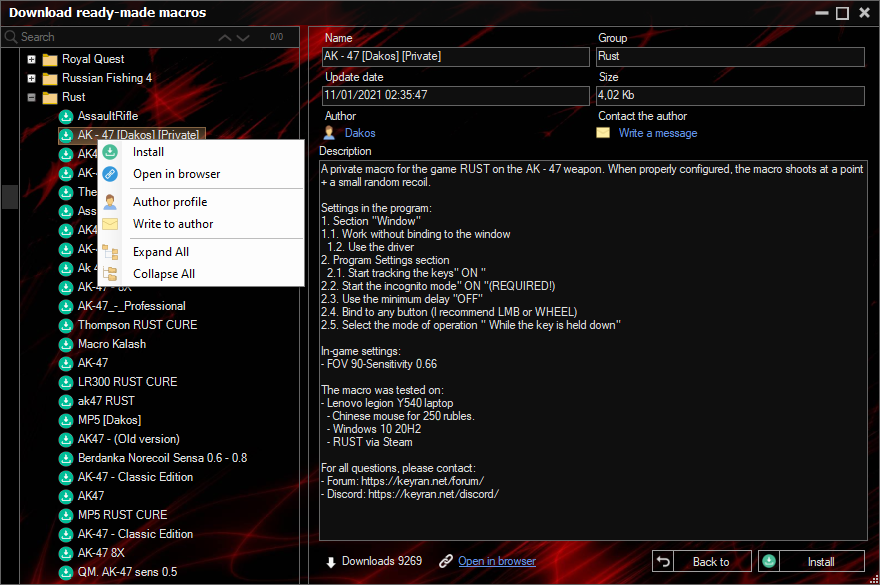
How to install and run a macro
To install a ready-made macro, you must:
- Find and select the desired game;
- Find and select the necessary macro;
- Click on the "Install" button.
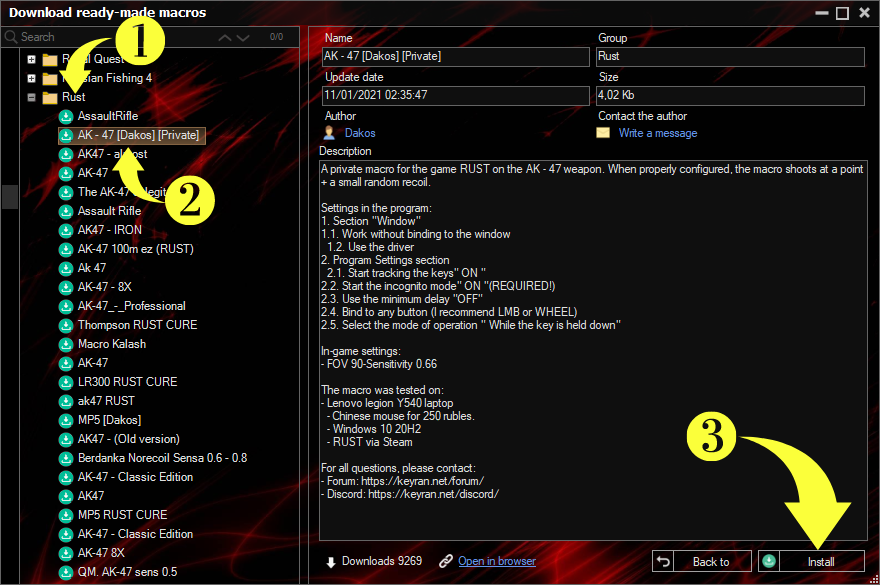
After clicking on the "Install" button, a dialog box appears, prompting you to open the installed macro in the "Macro Editor".
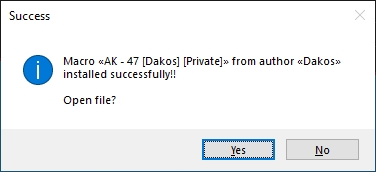
Click "No" and go to the main window of the program. Next, it is necessary to assign the set macro to the desired key on the keyboard or mouse button.
To assign a set macro do the following steps:
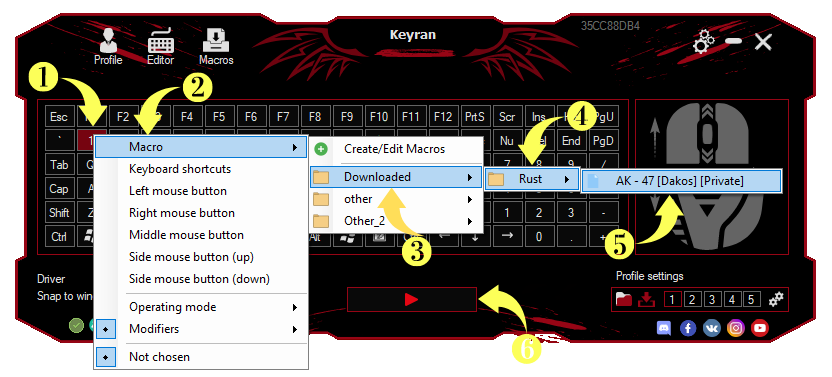
Macro is installed, the program is running. Go to the game and now when you press a key, in my case the key "1", the macro will perform the specified commands.
- Select the desired key and click on it;
- Click on the category "Macros";
- Search and select the category "Downloaded";
- Search for the game;
- Find the desired macro and click on it with the left mouse button;
- Click on the prominent "Run" button;
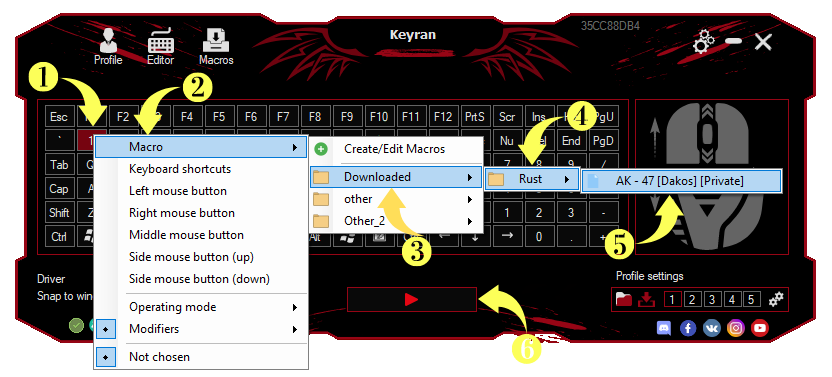
Macro is installed, the program is running. Go to the game and now when you press a key, in my case the key "1", the macro will perform the specified commands.
How to place your macro
In order to place your macro in the common base of ready-made files, go to "Editor".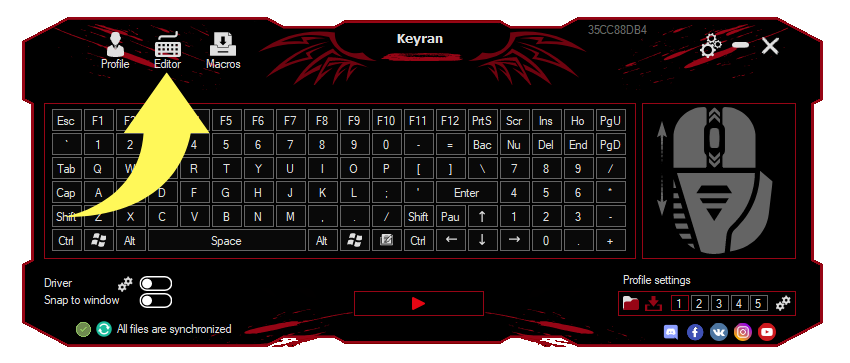
- Select the macro you want to upload to the shared database;
- Click the "Share/Extend" button.
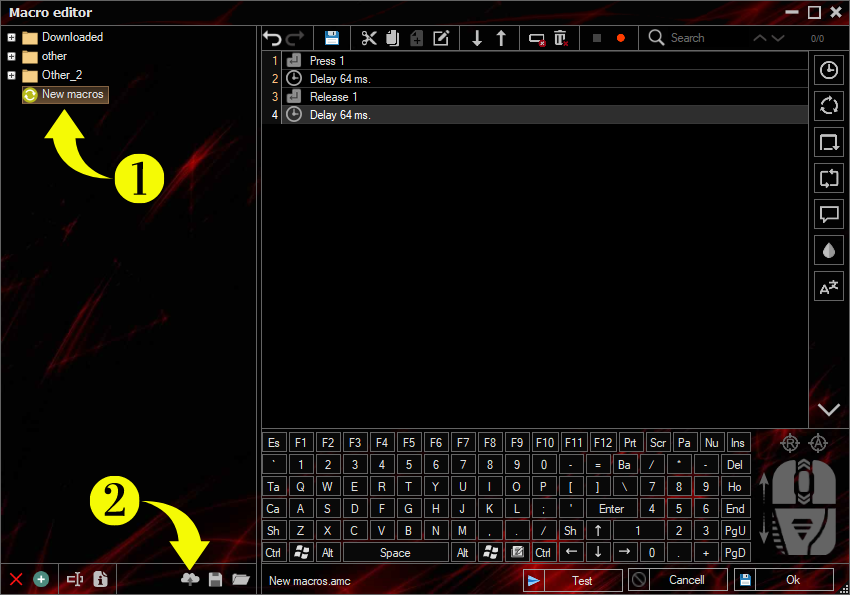
The file setup window will appear, you must perform the following steps:
- Enter the name of the macro;
- Select the category under which the macro was written;
- Describe your macro in detail and qualitatively;
- If desired, leave a comment for the moderator;
- Clicking on the button "Publish file in the database", thus you will send your macro for review by the moderator.
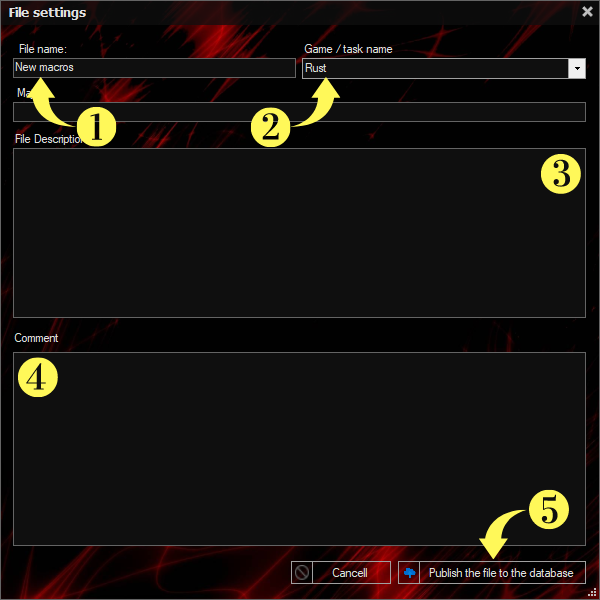
Contact the author
If for any reason you would like to contact the creator of this or that macro, you need to go to the database of ready-made macros, find the file of interest and click on the "Send a message". Just as, you can see detailed information about the author of the macro, click on the nickname rasplozhennym under the category "Author".