Recording a macro from the keyboard and mouse
General
Main window
Ready macros
Macro editor
Profile
Settings
Creating a macro
Recording a macro from the keyboard and mouse
The program has the ability to record and play the keys of the keyboard and mouse, as well as moving the cursor by coordinates. In order to activate the function, the first thing to do is to go to the "Editor".

In the upper toolbar, there are buttons "Record" and "Stop", respectively record to start recording actions, and stop to stop recording.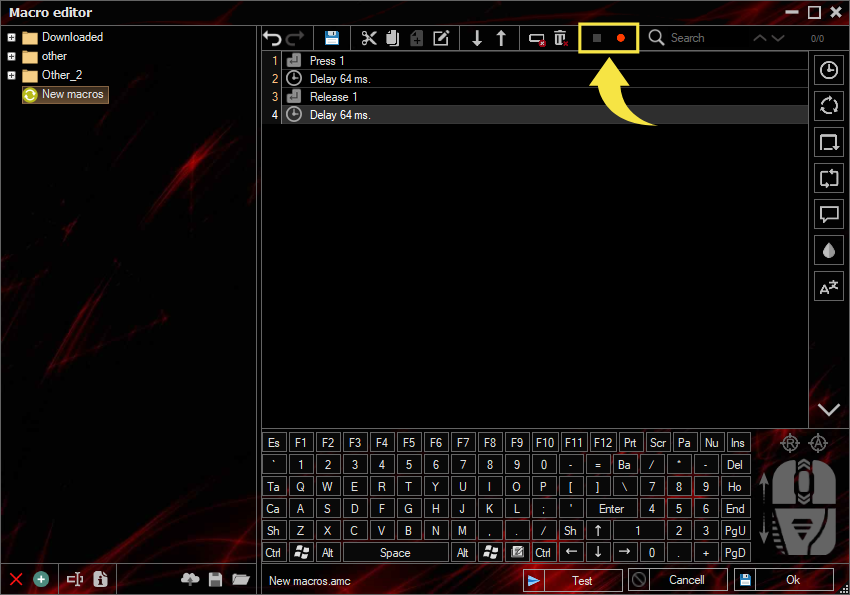
When you press the "Record" button, a window with the presets appears: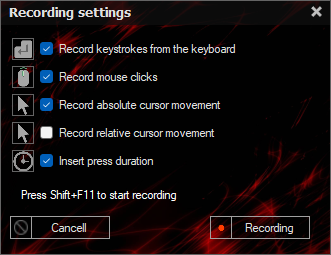
- Record key presses from the keyboard;
- A record will be made of all the keys pressed on the keyboard, the sequence and the key combinations.
- Record mouse keystrokes;
- Will record mouse button presses and their sequence.
- Record absolute cursor movements;
- Records cursor movements relative to the top left corner of the screen (X:0 Y:0).
- Record relative cursor movements;
- Records cursor movement relative to the position the cursor is currently at.
- Insert duration of keystrokes.
- Records delays between commands, captures the time interval;
- With the SHIFT+F11 combination, you can start recording without pressing the "Start" button;
- At the very bottom are the "Cancel" and "Start" buttons.